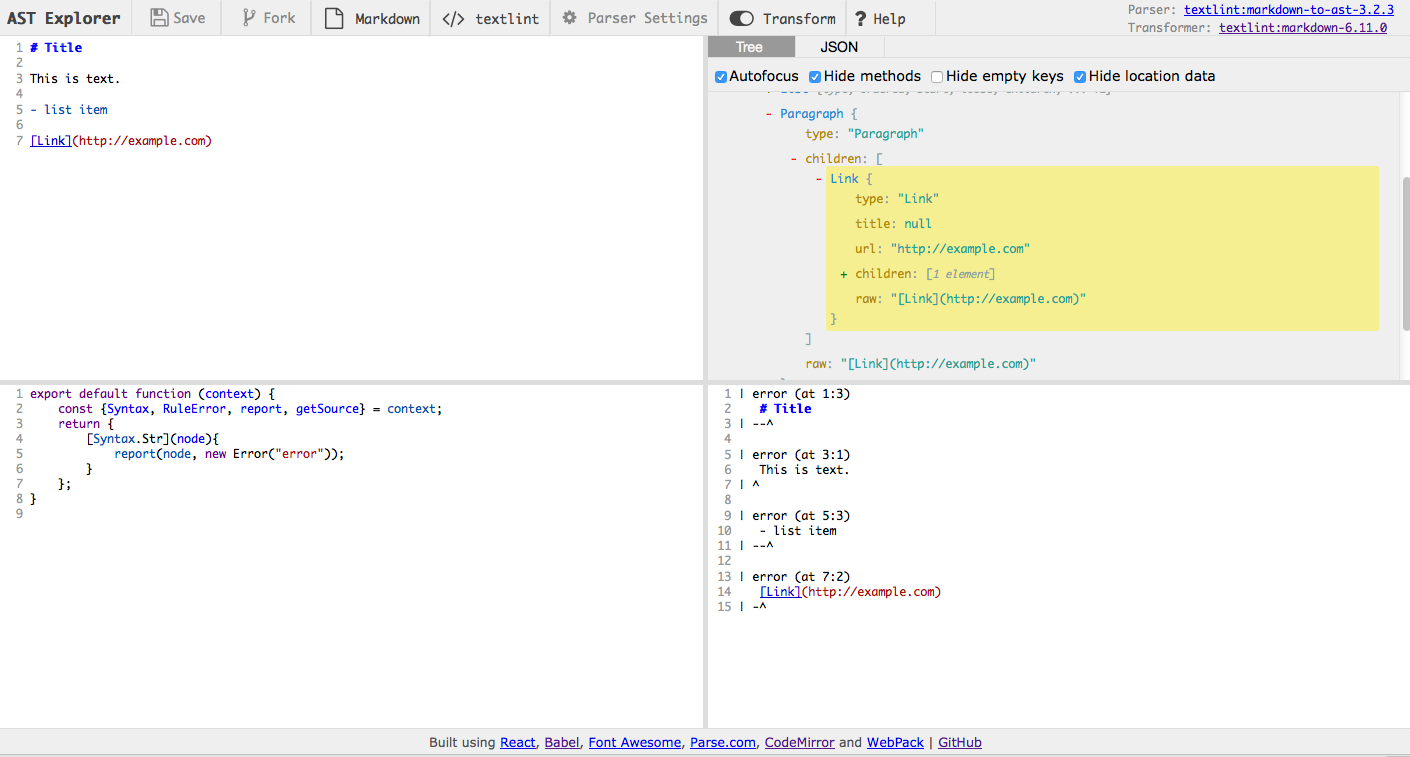TxtAST Interface
TxtAST define AST(Abstract Syntax Tree) for processing in textlint.
What is AST?
Abstract syntax tree is a tree representation of the abstract syntactic structure of text.
textlint's plugin parse text to AST. AST is a tree structure that is consist of Txt{{Type}}Node like TxtParagraphNode.
Each node has common properties like type, raw, loc, range and parent that is defined in TxtNode interface.
Each node has own properties that is defined in each node type.
AST explorer for textlint is useful for understanding AST.
TxtNode
TxtNode is an abstract node.
/**
* Basic TxtNode
* Probably, Real TxtNode implementation has more properties.
*/
interface TxtNode {
type: string;
raw: string;
range: TxtNodeRange;
loc: TxtNodeLineLocation;
// parent is runtime information
// Not need in AST
// For example, top Root Node like `Document` has not parent.
parent?: TxtNode;
}
/**
* Location
*/
interface TxtNodeLineLocation {
start: TxtNodePosition;
end: TxtNodePosition;
}
/**
* Position's line start with 1.
* Position's column start with 0.
* This is for compatibility with JavaScript AST.
* https://gist.github.com/azu/8866b2cb9b7a933e01fe
*/
interface TxtNodePosition {
line: number; // start with 1
column: number; // start with 0
}
/**
* Range start with 0
*/
export type TxtNodeRange = readonly [startIndex: number, endIndex: number];
TxtNode must have these properties.
type: type of Noderaw: raw value of Node- if you want to get raw value, please use
getSource(<node>)instead of it..
- if you want to get raw value, please use
loc: location objectrange: location info array like[startIndex, endIndex]parent: (optional) parent node of this node.- It is attached in runtime
- Parser user ignore this property
TxtTextNode
TxtTextNode is an abstract node that inherit TxtNode interface.
/**
* Text Node.
* Text Node has inline value.
* For example, `Str` Node is a TxtTextNode.
*/
interface TxtTextNode extends TxtNode {
value: string;
}
TxtTextNode must have these properties.
value: the value of inline node.
Example: Str node is a TxtTextNode.
TxtParentNode
TxtParentNode is an abstract node that inherit TxtNode interface.
/**
* Parent Node.
* Parent Node has children that are consist of TxtNode or TxtTextNode
*/
interface TxtParentNode extends TxtNode {
children: Array<TxtNode | TxtTextNode>;
}
TxtParentNode must have these properties.
children: child nodes of this node.
Example: Paragraph node is a TxtParentNode.
type
type is TxtNode type.
All Types are defined in @textlint/ast-node-types.
You can use this ASTNodeTypes value via following way:
import { ASTNodeTypes } from "@textlint/ast-node-types";
console.log(ASTNodeTypes.Str); // "Str"
You can get Node type for Type name by TypeofTxtNode in TypeScript.
// In TypeScript
import { ASTNodeTypes } from "@textlint/ast-node-types";
const nodeType = TypeofTxtNode<ASTNodeTypes.Str>; // TxtTextNode
All node types
These types are defined in @textlint/ast-node-types.
| Type name | Node type | Description |
|---|---|---|
| ASTNodeTypes.Document | TxtDocumentNode(TxtParentNode) | Root Node |
| ASTNodeTypes.DocumentExit | TxtDocumentNode(TxtParentNode) | |
| ASTNodeTypes.Paragraph | TxtParagraphNode(TxtParentNode) | Paragraph Node |
| ASTNodeTypes.ParagraphExit | TxtParagraphNode(TxtParentNode) | |
| ASTNodeTypes.BlockQuote | TxtBlockQuoteNode(TxtParentNode) | > Block Quote Node |
| ASTNodeTypes.BlockQuoteExit | TxtBlockQuoteNode(TxtParentNode) | |
| ASTNodeTypes.List | TxtListNode(TxtParentNode) | List Node |
| ASTNodeTypes.ListExit | TxtListNode(TxtParentNode) | |
| ASTNodeTypes.ListItem | TxtListItemNode(TxtParentNode) | List (each) item Node |
| ASTNodeTypes.ListItemExit | TxtListItemNode(TxtParentNode) | |
| ASTNodeTypes.Header | TxtHeaderNode(TxtParentNode) | # Header Node |
| ASTNodeTypes.HeaderExit | TxtHeaderNode(TxtParentNode) | |
| ASTNodeTypes.CodeBlock | TxtCodeBlockNode(TxtParentNode) | Code Block Node |
| ASTNodeTypes.CodeBlockExit | TxtCodeBlockNode(TxtParentNode) | |
| ASTNodeTypes.HtmlBlock | TxtHtmlBlockNode(TxtParentNode) | HTML Block Node |
| ASTNodeTypes.HtmlBlockExit | TxtHtmlBlockNode(TxtParentNode) | |
| ASTNodeTypes.Link | TxtLinkNode(TxtParentNode) | Link Node |
| ASTNodeTypes.LinkExit | TxtLinkNode(TxtParentNode) | |
| ASTNodeTypes.LinkReference | TxtLinkReferenceNode(TxtParentNode) | Link Reference Node([link][1]) |
| ASTNodeTypes.LinkReferenceExit | TxtLinkReferenceNode(TxtParentNode) | |
| ASTNodeTypes.Delete | TxtDeleteNode(TxtParentNode) | Delete Node(~Str~) |
| ASTNodeTypes.DeleteExit | TxtDeleteNode(TxtParentNode) | |
| ASTNodeTypes.Emphasis | TxtEmphasisNode(TxtParentNode) | Emphasis(*Str*) |
| ASTNodeTypes.EmphasisExit | TxtEmphasisNode(TxtParentNode) | |
| ASTNodeTypes.Strong | TxtStrongNode(TxtParentNode) | Strong Node(**Str**) |
| ASTNodeTypes.StrongExit | TxtStrongNode(TxtParentNode) | |
| ASTNodeTypes.Break | TxtBreakNode | Hard Break Node(Str<space><space>) |
| ASTNodeTypes.BreakExit | TxtBreakNode | |
| ASTNodeTypes.Image | TxtImageNode | Image Node |
| ASTNodeTypes.ImageExit | TxtImageNode | |
| ASTNodeTypes.ImageReference | TxtImageReferenceNode | Image Reference Node(![alt][1]) |
| ASTNodeTypes.ImageReferenceExit | TxtImageReferenceNode | |
| ASTNodeTypes.Definition | TxtDefinitionNode | Definition Node([1]: https://example.com) |
| ASTNodeTypes.DefinitionExit | TxtDefinitionNode | |
| ASTNodeTypes.HorizontalRule | TxtHorizontalRuleNode | Horizontal Node(---) |
| ASTNodeTypes.HorizontalRuleExit | TxtHorizontalRuleNode | |
| ASTNodeTypes.Comment | TxtCommentNode | Comment Node |
| ASTNodeTypes.CommentExit | TxtCommentNode | |
| ASTNodeTypes.Str | TxtStrNode | Str Node |
| ASTNodeTypes.StrExit | TxtStrNode | |
| ASTNodeTypes.Code | TxtCodeNode | Inline Code Node |
| ASTNodeTypes.CodeExit | TxtCodeNode | |
| ASTNodeTypes.Html | TxtHtmlNode | Inline HTML Node |
| ASTNodeTypes.HtmlExit | TxtHtmlNode | |
| ASTNodeTypes.Table | TxtTableNode | Table Node. textlint 13+ |
| ASTNodeTypes.TableExit | TxtTableNode | |
| ASTNodeTypes.TableRow | TxtTableRowNode | Table row Node. textlint 13+ |
| ASTNodeTypes.TableRowExit | TxtTableRowNode | |
| ASTNodeTypes.TableCell | TxtTableCellNode | Table cell Node. textlint 13+ |
| ASTNodeTypes.TableCellExit | TxtTableCellNode |
📝Note
LinkReference,ImageReferenceandDefinitionare introduced in textlint v14.5.0.
Some node have additional properties.
For example, TxtHeaderNode has level property.
export interface TxtHeaderNode extends TxtParentNode {
type: "Header";
depth: 1 | 2 | 3 | 4 | 5 | 6;
children: PhrasingContent[];
}
For more details, see @textlint/ast-node-types.
These type are based on HTML tag and Markdown syntax.
Other plugin has defined other node type that is not defined in @textlint/ast-node-types, but you can specify it as just a string.
// A rule can treat "Example" node type
export default () => {
return {
["Example"](node) {
// do something
}
};
};
Minimal node property
TxtAST allow to extend node property. But, Following node should have some properties.
Header
depth: level of header- Example:
<h1>isdepth:1,<h2>isdepth:2...
- Example:
Link
url: link url
Image
url: image url
Built-in Parser
textlint has built-in parsers.
| Package | Version | Description |
|---|---|---|
@textlint/markdown-to-ast |  | markdown parser |
@textlint/text-to-ast |  | plain text parser |
If you want to get other type, please create new issue.
Package
That TxtNode interface is defined in packages/ast-node-types.
If you want to use this interface from TypeScript, packages/ast-node-types is useful.
Online Parsing Demo
AST explorer for textlint is useful for understanding AST.
Minimum(recommended) rules is following code:
/**
* @param {RuleContext} context
*/
export default function(context) {
const { Syntax } = context;
// root object
return {
[Syntax.Document](node) {
},
[Syntax.Paragraph](node) {
},
[Syntax.Str](node) {
}
};
}
loc
loc is location info object.
{
"loc": {
"start": {
"line": 2,
"column": 4
},
"end": {
"line": 2,
"column": 10
}
}
}
lineof location start with 1 (1-indexed).columnof location start with 0 (0-indexed).
This is for compatibility with JavaScript AST.
Important Note:
Text -> AST TxtNode(0-based columns here) -> textlint -> TextLintMessage(1-based columns)
TxtNode has 0-based columns, but the result of linting named TextLintMessage has 1-based columns.
In other word, textlint's rule handle TxtNode, but formatter handle TextLintMessage.
Example
Input: *text*
Output: The AST by AST explorer for textlint + Markdown
{
"type": "Document",
"children": [
{
"type": "Paragraph",
"children": [
{
"type": "Emphasis",
"children": [
{
"type": "Str",
"value": "text",
"loc": {
"start": {
"line": 1,
"column": 1
},
"end": {
"line": 1,
"column": 5
}
},
"range": [
1,
5
],
"raw": "text"
}
],
"loc": {
"start": {
"line": 1,
"column": 0
},
"end": {
"line": 1,
"column": 6
}
},
"range": [
0,
6
],
"raw": "*text*"
}
],
"loc": {
"start": {
"line": 1,
"column": 0
},
"end": {
"line": 1,
"column": 6
}
},
"range": [
0,
6
],
"raw": "*text*"
}
],
"loc": {
"start": {
"line": 1,
"column": 0
},
"end": {
"line": 1,
"column": 6
}
},
"range": [
0,
6
],
"raw": "*text*"
}
Illustration
* text *
| |__| |
| value |
|__________|
raw
- Document is a
TxtParentNodeand type is Document- have
children, but not havevalue
- have
- Paragraph is a
TxtParentNodeand type is Paragraph- have
children, but not havevalue
- have
- Emphasis is a
TxtTextNodeand type is Emphasis- have
value
- have
- "text" is a
TxtTextNodeand type is Str- have
value
- have
Unist
TxtAST have a minimum of compatibility for unist: Universal Syntax Tree.
We have discussed Unist in Compliances tests for TxtNode #141.
For testing Processor plugin
You can use @textlint/ast-tester for testing your processor plugin's parser.
import { test, isTxtAST } from "@textlint/ast-tester";
// your implement
import yourParse from "your-parser";
// recommenced: test much pattern test
const AST = yourParse("This is text");
// Validate AST
test(AST); // if the AST is invalid, then throw Error
isTxtAST(AST); // true or false
:warning: Current test function does not check node specific properties.
For example, TxtHeaderNode has level property, but test function does not check it.